Loot refers to any item that can be found or crafted and then used by the player. Loot can be found in almost all enterable buildings (e.g. houses, hospitals, barns), inside and around many derelict vehicles, and in the vicinity of dynamic event spawns like helicopter crashes and police cars. It can also be picked up from other players and found on the corpses of the infected. In addition to items spawning individually, they can also be found inside of clothing and backpacks, and attachments can spawn at random on appropriate weapons.
Note: This page is all-new and is currently a work-in-progress. It may temporarily be missing some buildings from its lists, and will become more populated with supporting articles in the near future. Thanks for your patience!
Managing Space #
Items can be managed and stored in a player’s inventory (Tab by default) or held in their hands. An item’s inventory size is represented in rows and columns (e.g. 1×1, 2×3, 4×4) in the inventory screen.
Loot can be picked up by pressing the action key (F by default) while looking at it, or from the “Vicinity” window on the left side of the player’s inventory screen. From the vicinity window, items can either be dragged and dropped somewhere into the player’s inventory or double-clicked to get automatically placed in the first available inventory slot(s). Alternatively, a player can right-click on an item in the vicinity window and select Take or Take to Hands in order to pick it up.
Item Condition #
The condition of an item is a measure of its integrity. An item’s condition is directly reflected in its appearance, but can also be determined by viewing it in your inventory. In order from best condition to worst condition, an item will have one of the following values:Pristine
Items in this condition will generally appear new or unused. This condition is largely only possible for items found in the world as loot, since repair kits are not able to repair most items beyond worn condition.Worn
Items in this state are visually indistinguishable from items in pristine condition. There is generally little to no impact on the functionality or use of an item in this condition. This is the best condition an item that has been repaired to.Damaged
When an item is in this condition, it will appear heavily used: looking damaged, cracked and scratched. This condition may have some impact on the functionality or use of the item, causing unintended effects or, occasionally, no effect at all.Badly Damaged
Well-used items will end up in this condition, which is visually similar to the damaged state. Items in this condition may not be fully functional and frequently fail to work properly. They are on the verge of becoming ruined and, if possible, should be repaired immediately.Ruined
Once an item has been used or damaged to the point of becoming ruined, it can no longer be repaired at all and is permanently reduced to near-uselessness. Items in this condition are visually similar to damaged and badly damaged, but will also appear to be discolored or darker than those states. They may no longer be usable, or will cease to function entirely.
Central Loot Economy #
The Central Loot Economy (often abbreviated “CLE”) is DayZ’s unique management system for loot spawning and clean-up. It is a complex system of tags, categories, zones, maximums, minimums, averages, and so on. The CLE dictates exactly how many of each item can be present on a single instance of the game at a time (one server), with important factors like randomization and rarity Baked in. These values can be adjusted at any time, without requiring players or servers to install a game update.
In addition to controlling how much of each item is present, it also “cleans up” the map by removing items which have become ruined or which have gone untouched for a set amount of time. This function prevents the game from becoming cluttered with useless items, serves players with a continually refreshed pool of available gear, acts as one method of preventing individual players from having too much influence over the entire server’s economy. For more information about how long items stay in place without activity, please see the table below for Persistence.
Persistence #
In DayZ, all items will eventually despawn after a predetermined amount of time. That length of time varies depending upon the type of item, but does not apply to anything carried within a player’s inventory.
| Item | Time |
|---|---|
| Traps | 1 Hour |
| Tents/Barrels | All Time |
| Backpacks | All Time |
| Crafted Bags | All Time |
| Other Crafted Items | All Time |
| All Other Items | 30 Minutes |
Buildings #
Fixed structures are the easiest place to find loot, and what you find in each building will correspond to its assigned loot category. Below you will find a visual list of each building that belongs to a particular loot category; please note that many (if not most) buildings fall into multiple loot categories, and you will find them listed under each and every category that they belong to.
Camping #
This tag is for items one would expect to use while on an outdoor adventure trip in real life. Examples: Heatpack, Ice Axe





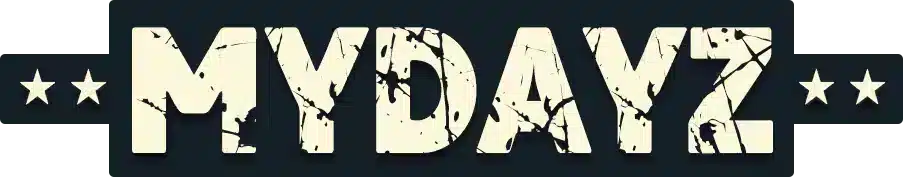
Leave A Comment
You must be logged in to post a comment.