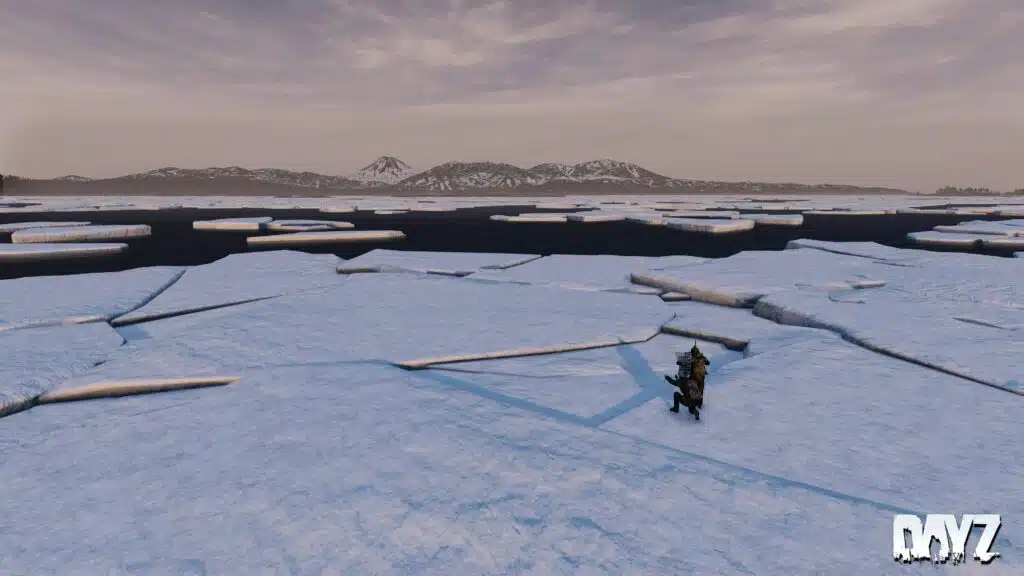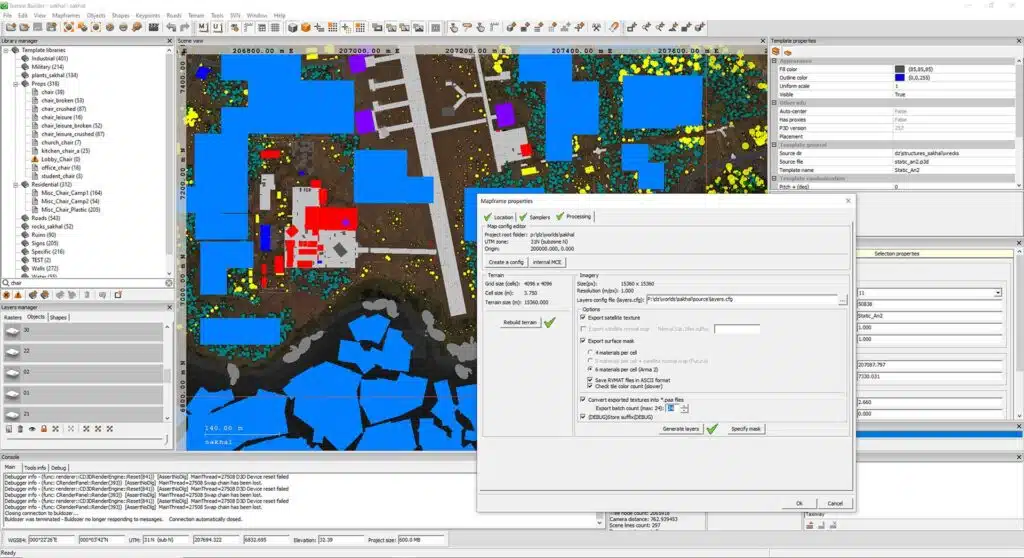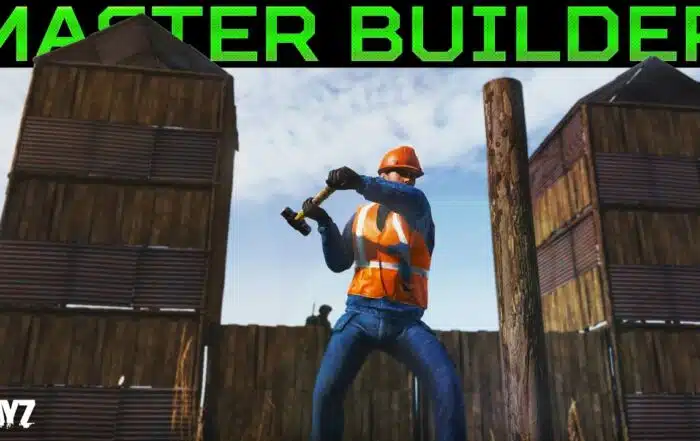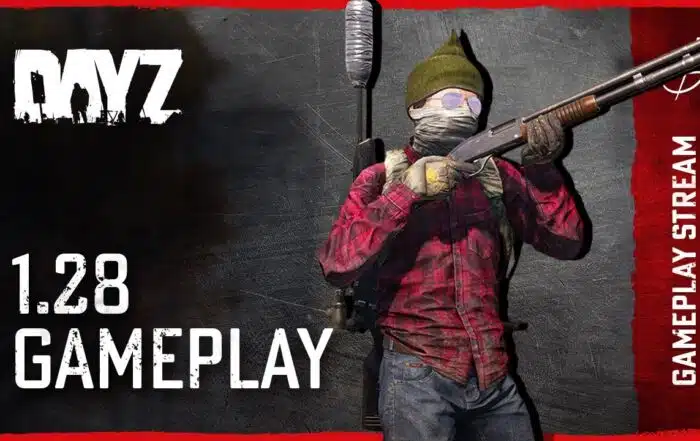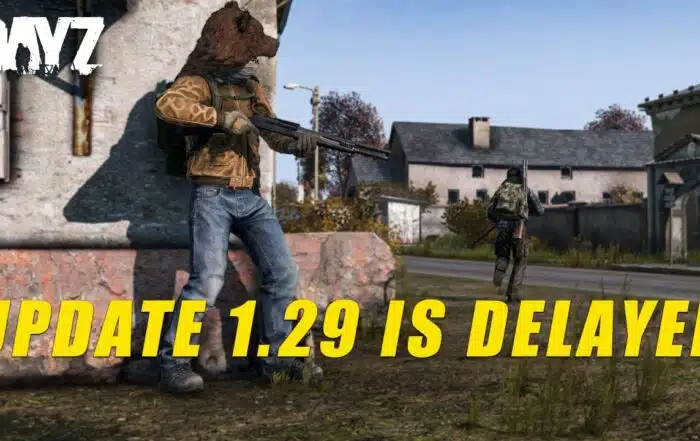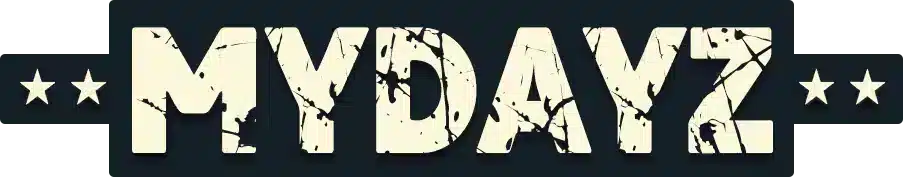⚠️Disclaimer⚠️
In their latest Dev Blog, the developers of DayZ take us behind the scenes of the Frostline Expansion. They share the challenges and victories of their development process with the community. The team’s continued appreciation for the players’ support is clear, and they offer an exciting sneak peek into what DayZ Frostline will bring!
This update focuses on several key features, including Clothing Insulation Variants, the new map size*, and some helpful improvements to the Terrain Builder. The developers also mention that they’ll address a hot community topic—inventory size changes—in a future blog post.
Clothing Insulation Variants!
As many of you know, the different DayZ maps each have unique climates and weather conditions. With DayZ Frostline, the devs aim to make survival even more immersive and challenging by adjusting the clothing system to better match the environmental conditions.
Seasonal Clothing Adaptations
A major update is the introduction of seasonal variants for certain clothing types. Here are some examples:
- Summer Hunter Gear: In the hot weather of Livonia, you’ll be able to find a Summer Hunter Gear set that offers low insulation, ideal for surviving in warmer temperatures while exploring the forests and fields.
- Winter Hunter Gear: On the new winter map, Sakhal, staying warm is crucial. The Winter Hunter Gear offers high insulation, helping you endure the freezing temperatures. Sakhal’s tough climate requires clothing that provides maximum warmth and protection.
Item Spawning Rates
Each map in the DayZ Frostline Expansion will have a tailored item spawn system for seasonal clothing, based on a simple and logical rule:
- Cold Maps: On colder maps, such as Sakhal, you’ll encounter a higher spawn rate for warm clothing. Winter Gear will be more commonly found, ensuring you’re better equipped to handle the harsh conditions.
- Warm Maps: On warmer maps like Livonia, the spawn rates will favor lighter clothing with low insulation. This makes it easier to find gear suited to the milder climate.
It’s worth noting that while these changes add realism and depth to the gameplay, all items can still be transferred between maps. So, even if you don’t purchase the DayZ Frostline Expansion, you’ll still have the opportunity to get these seasonal items through player trades or by transferring them from one map to another.
Map Size
Initially, the developers announced that Sakhal would feature 83km² of traversable terrain, excluding the vast ice sheets. However, they’ve since pushed the limits of the map—both in size and ambition—and are now unveiling some significant upgrades!
From 83km² to a Massive 105km²
Originally, Sakhal was designed to be a compact map, focusing on a terrain of about 83km². This decision was based on player feedback from popular modded maps, where a smaller size fostered more frequent player encounters and engagements.
Since that announcement, the team has expanded Sakhal’s geography by adding ice sheets, which has greatly increased the map’s overall landmass. What was once 83km² has now grown to an impressive 105km². This makes Sakhal not only larger than initially planned but also far bigger than the popular community modded map Namalsk, which spans 27km² without ice sheets and 63km² with them.

Community Modded map - Creator: Adam Francu - DayZ Creative Lead
A Colossal Playable Area
With the addition of boats in DayZ, your ability to explore now stretches far beyond the land. Including the navigable waters, Sakhal’s overall playable area has expanded to a staggering 236km². This vast terrain offers an array of new paths for loot runs, scavenging, and survival battles. Despite this increase in size, the developers have carefully designed key points of interest to maintain high player traffic, ensuring that encounters and engagements remain a core part of the experience.
Fine-Tuned, Immersive Terrain
While base building on ice sheets won’t be available at the release of DayZ Frostline, the feature will be added in post-launch updates. Initially, the ice sheets will serve as empty, barren spaces that provide alternative travel routes for players looking to avoid busier areas. Although future updates will allow base building and placements on these ice expanses, loot will not spawn there. This design choice encourages players to seek resources in more dangerous, high-risk zones and fosters more frequent interactions.
The modding community is expected to take this feature even further (a subtle nod to the Build Anywhere mod), adding more layers of complexity to gameplay and providing even more possibilities for player-created content.
Despite the massive scale of Sakhal’s landmass, the developers are committed to maintaining an immersive and detailed environment. The expanded map size does not detract from the team’s focus on deep storytelling and detailed world-building, continuing to offer the immersive survival experience that DayZ is known for.
Terrain Builder – Improvements for the Modding Community
With the launch of DayZ 1.26 alongside the Frostline Expansion, the developers are introducing a series of quality-of-life improvements specifically designed for the modding community. These updates will offer enhanced tools and more efficient workflows, making it easier for modders to create custom terrains with greater speed and precision.
What is DayZ Terrain Builder?
DayZ Terrain Builder is a powerful tool that allows users to craft the expansive virtual worlds of DayZ. It gives creative modders the ability to build immersive landscapes from the ground up, opening up endless possibilities for unique and custom content. With the improvements coming in this update, modders will have even more flexibility and support in bringing their ideas to life.
Key Improvements:
PNG Generator Speed Boost
- The PNG generation process for satellite images, satellite normal maps, and surface masks has been significantly optimized. Now, these tasks run approximately three times faster than before. This improvement will greatly enhance your workflow efficiency, allowing you to spend more time on creative aspects rather than waiting for processing.
Improved Road Object Handling
- Moving road objects in Bulldozer used to drastically decrease performance. This issue has been addressed, and the operation now only triggers when you stop moving the road object. This tweak ensures better performance while editing roads.
Additional Enhancements:
Library Manager Window Search Bar
- A new search bar has been added to the Library Manager window. This feature enables users to filter template libraries by typing search terms, making it easier to find specific items.
Usable Console for Useful Logs
- The console window, accessible via Window → Console, now functions properly without freezing Terrain Builder (TB). It provides valuable log information for different actions, helping users troubleshoot and optimize their workflows more effectively.
Bug Fixes:
Selective PAA Generation
- The PAA generation tool has been fixed to generate .paa files only for the tiles specified by the user, rather than recreating files for every tile in the layers folder. This targeted approach saves time and resources during the export process.
Layer Operations Refined
- Renaming object or shape layers now correctly renames the existing files instead of creating new ones. Additionally, deleting layers from the Layers Manager now properly removes the corresponding .tv4l files, cleaning up unnecessary files and reducing clutter.
Fixed Clear & Fill Operation
- The “Refill (clear & fill)” operation now works as expected, removing existing objects within a shape and generating new ones according to preset names. This functionality ensures that your terrain modifications are accurately reflected.